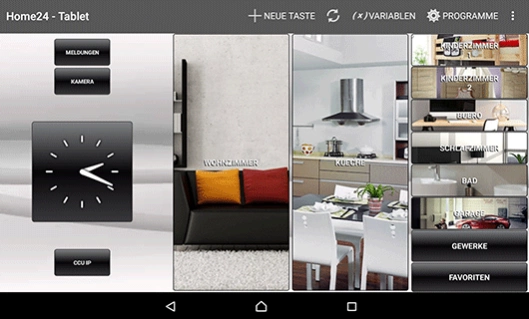Home24-Tablet 2.88
Free Version
Publisher Description
Home24-Tablet - eQ-3 / ELV HomeMatic home automation control
Transform your Android smartphone with the complementary Home24 app into a HomeMatic remote control with various features.
Home24 directly talks to your CCU (HomeMatic contro center) via the XML API.
Home24 allows to control and readout the sender, receivers, sensors, system varaibles and programs. Furthermore, it is also possible to change the favourite buttons and device icons to your own needs.
To use the app, the current addon of the XML-API has to be installed on your CCU. You can download it on http://www.home-24.net.
Features
- Compatible with Google TV and Chromebook
- Landing page with freely configurable buttons and clock (can be disabled)
- Control of multiple CCUs
- Alarm messages
- Actualization of status through XML-RPC (using event subscription)
- Viewing webcams (MJPEG/JPG)
- CCU connection check
- Internationalization (German/English) and accessibility
- More features can be found in the Release notes.
If you have any questions, if there are bugs in the app or if there are missing devices, please send an email to info@home-24.net.
Youtube Channel
https://www.youtube.com/user/Home24Apps
Permissions:
Checking of the network settings (changing of system settings / write settings)
About Home24-Tablet
Home24-Tablet is a free app for Android published in the System Maintenance list of apps, part of System Utilities.
The company that develops Home24-Tablet is Maik B.. The latest version released by its developer is 2.88. This app was rated by 1 users of our site and has an average rating of 4.0.
To install Home24-Tablet on your Android device, just click the green Continue To App button above to start the installation process. The app is listed on our website since 2021-10-15 and was downloaded 5 times. We have already checked if the download link is safe, however for your own protection we recommend that you scan the downloaded app with your antivirus. Your antivirus may detect the Home24-Tablet as malware as malware if the download link to com.home24.homematic.tablet is broken.
How to install Home24-Tablet on your Android device:
- Click on the Continue To App button on our website. This will redirect you to Google Play.
- Once the Home24-Tablet is shown in the Google Play listing of your Android device, you can start its download and installation. Tap on the Install button located below the search bar and to the right of the app icon.
- A pop-up window with the permissions required by Home24-Tablet will be shown. Click on Accept to continue the process.
- Home24-Tablet will be downloaded onto your device, displaying a progress. Once the download completes, the installation will start and you'll get a notification after the installation is finished.